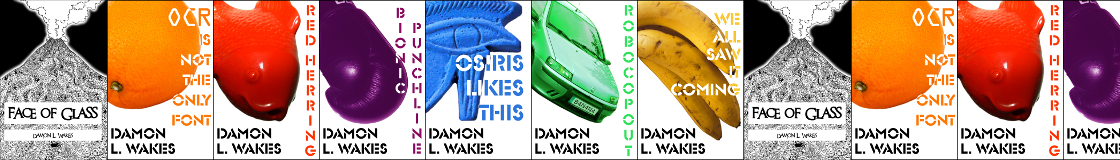Tagged: check
Twine for Beginners: Using Variables
Back in my first Twine for Beginners tutorial (which I recommend at least taking a glance at before tackling this one), I mentioned that it was possible to do just about anything you see in the classic Fighting Fantasy books using only passages and hyperlinks. These gamebooks use a system of numbered passages and references, and choosing which passage to turn to performs exactly the same function as choosing which hyperlink to click in a Twine game. In addition to these standard choices, however, the passages will occasionally say something like “If you have a dagger, turn to 294. If you do not have a dagger, turn to 334.”

I think if I were going to fight Eyeface McBlubberson or Beardy the Dragon Wizard then I’d probably want something bigger than a dagger, but whatever.
There’s a totally obvious way to do this in Twine, and that’s to directly copy the method used in this Fighting Fantasy book. “[[If you have a dagger, click here]]. [[If you do not have a dagger, click here]]” will do exactly the same job and involves absolutely no Twine know-how that wasn’t covered in my first tutorial. If you’re happy to simply ask the reader to keep track of their previous choices (or note things down on some kind of character/inventory sheet) and don’t fancy reading on, then you can just do that. Continue reading